|
Roller Coaster Simulators
This is some of my stuff I moved from Roller Coaster
World.
This page might take a while to load if your on a slow
connection.
Here are some roller coaster simulators I Have found
that you can play on you computer.
!New! Not on
my Roller Coaster World site!!!
No Limits
   
This is a very cool coaster sim! It is also the most advanced coaster
sim I have found! And is is simply the BEST! There are two things I really
don't like about it. 1. The editor for this sim is not the best and
kind of makes it hard to be precise. 2. There are limitations on the
height of the coaster. Other than that its perfect. For more info
please visit http://www.nolimitscoaster.de/
Ultra Coaster
   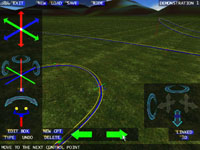
The graphics are GREAT!!! and the building of coasters is easy to do
but it could be easier. You are free to make any inversion, height,
ect... There are some really cool stuff you can do with it to like turn
your coaster into a screen saver. Some of that stuff is listed below.
I just copied this off their web site which you can visit at http://www.reactorsoftware.com
and you can also buy it at their site.
Roller Coaster Factory
   
Well this game is a Disney's Coaster Clone. Very limited in what you
can make. 20 pieces you can choose from. the only good thing about this
game is it has good graphics and good sound. There are no known demo's.
the building of a coaster is basically the same as disney. I don't know
where you can buy this game. This game would be great for kids but if
you really want to build the coasters I recommend you buy No Limits
above.
This is a nice program because it lets you make a roller coaster any way
you want.
Unlike Disney's Coaster you can make any type of inversion that your mind
can think of.
There is a downside to it though, the program is not very user friendly.
I find it hard to
master the controls. You'll be spending a lot of time having to start
over because it lacks an
undo feature. Maybe if Kevin decides to improve it he will put this feature
in and maybe a
better user interface. It is best if you have a very fast computer or
the top of the line graphics
card. I have a 333Mhz computer with an 8Mb onboard video card and it runs
slow at full
screen. It runs better if I have the screen about the same size that you
see in the pic above.
By the way the game uses openGL. So if you don't know what that means,
download the
program. If it does not work, you don't have openGL. All in all this is
worth downloading if
you have a fast computer.
If you want to download it go to his site by clicking here.
When you get there be sure to look at the manual because you'll have
no idea on how to
use the program.You will also want to download his sample tracks too.
Roller Coaster Rumbler

 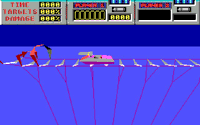  
Its not a bad game if you like to ride roller coasters and shoot a
gun at the same time.
You can't make your own track :( but its fun to play. I guess the point
of the game is
to shoot stuff off the track so you don't die. I have only played it
for about a half hour
so I don't know much about it. It does go upside-down as far as I know
because I seen
the track start to turn like in a cork screw then I crashed. Just download
it and see for
yourself if you like it or not. You will not need a fast computer for
this game. I'm
guessing that just about any computer that has MS-DOS or Windows will
run this game.
This game will only work on older slower computers!
Download the game here
Disney's Coaster
 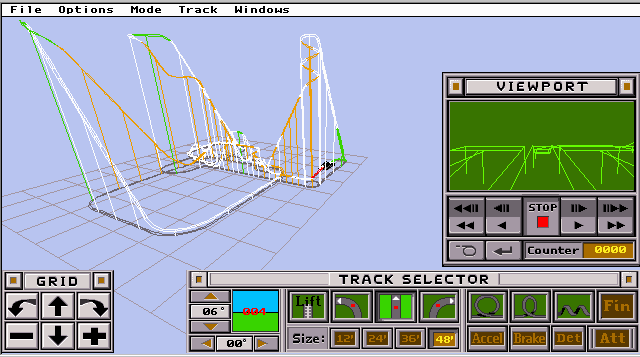
NOTE! this will only work on slower computers!
Need Disney's Coaster? Download it here
If you want to do more with Disney's Coaster like steeper pieces and
banked straight track get this program called D-C
Edit This will only run in windows.
I will soon have an online manual for Disney's coaster. - i'm still
working on it
Here is a zip file that has every coaster I have got off the net.
lotsoftracks.zip
You need Disney's Coaster to view these tracks.
Roller Coaster Tycoon

Get the demo here http://www.rollercoastertycoon.com
This is a very cool game. If you don't have it get it now!
RenderWare roller coaster sim
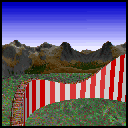 
Windows 95/98
Try this coaster program. rwroller
Its really cool. You can only make wooden coasters! :( You will need
at least a 100Mz processor for it to run smoothly. Even if you have
a 100Mz processor the frame rate will be slow. But smooth enough to
view.
You will also need to unzip this file
rwlib into your c:/windows/system folder to get the RenderWare roller
coaster simulator to work.
Mac version
I don't have a mac so don't email me on how to install it. This is
all the info I have.
Copy the 3 files contained in this
archive into a RenderWare subfolder of the Extensions folder.
The Power Mac Demo also require the Microsoft Portability Library.
If you don't already have this installed then copy the files contained
in this archive into the Extensions
folder.
Now download this file and unzip
or what ever you do with a mac and run the program.
Roller Coaster Screensaver
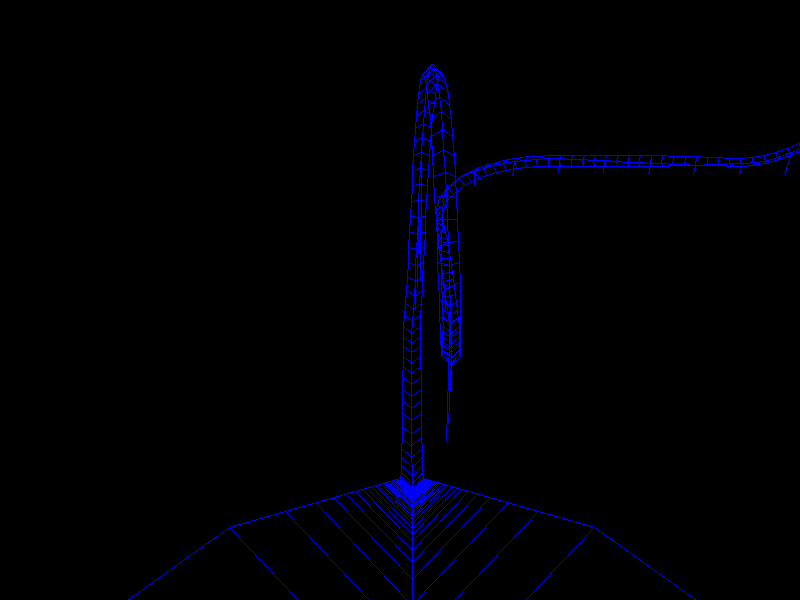
I only found one coaster screensaver. If you know of any more let me know.
I have seen
some that displayed pics of coasters but i don't like to look at pics
of coasters for a screen
saver. I want to ride the coaster.
SuperCoast is a screen saver that is pretty cool. You get to ride
a coaster in the front seat! Does not have the best graphics (just a
few lines) but is very cool! This is shareware. The real version lets
you make your own coaster. Download.
|

